Brief Introduce of LiJia Sketchup Extension
Hi, welcome to this quick tour of LiJia sketchup extension!
Lijia sketchup extension can analyse existing sketchup furniture model, parse the connecting face between boards, add connectors into them, then export model to dxf/xml… formats, which can be imported by other CAM programs, then finally generate CNC codes. In short words, it’s a bridge between furniture modeling and manufacturing.
Before using, please make sure your cabinet is a first level component/group in model. This extension will recognize all the first level component/group as a cabinet unit. Boards can be recognized only inside cabinets.

Then, generally, you only need 3 steps to convert your model to other CAM programs.
Step 1 Analyse connecting face
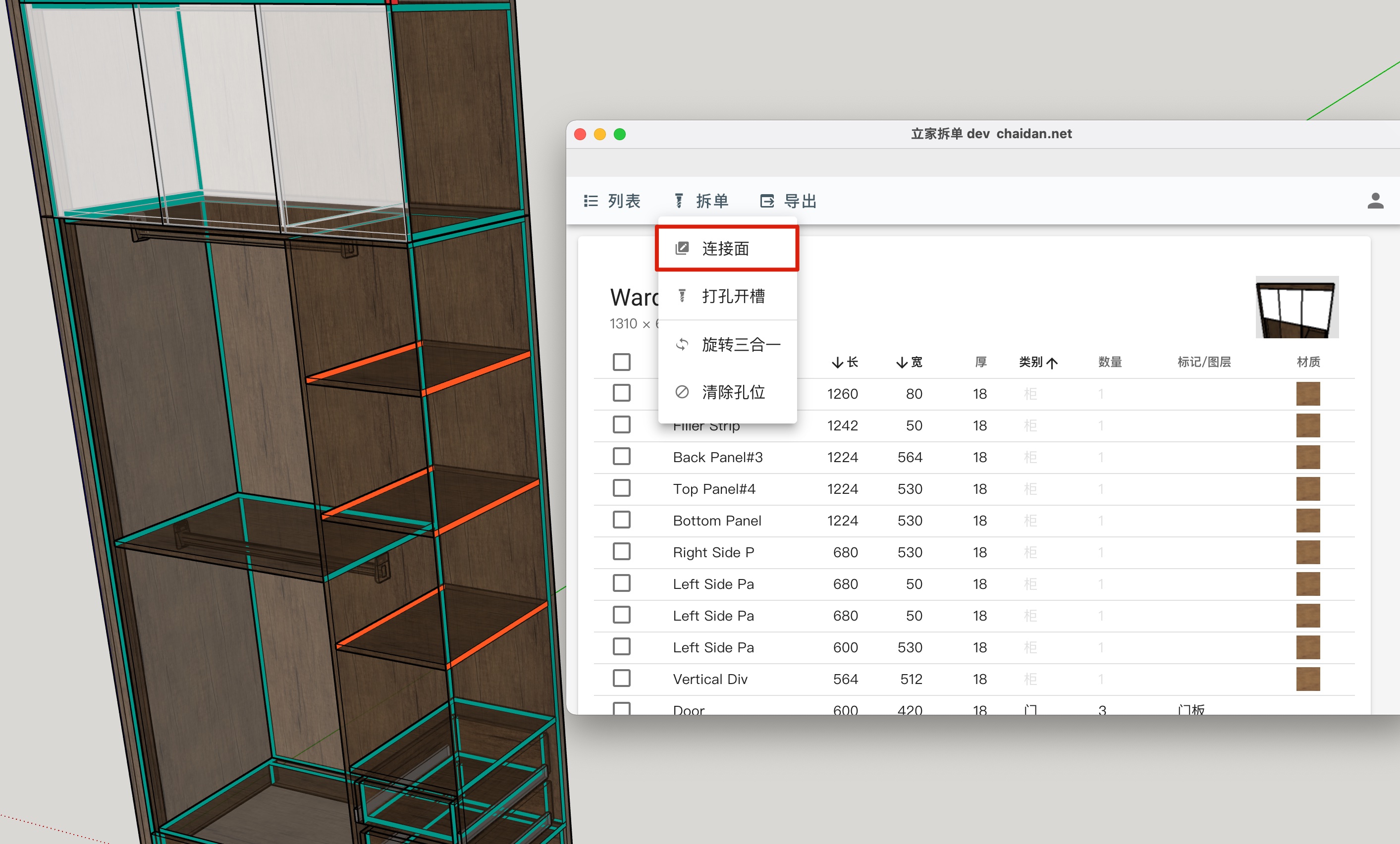
Step 2 Add connectors(holes) between connecting boards, and slots if needed
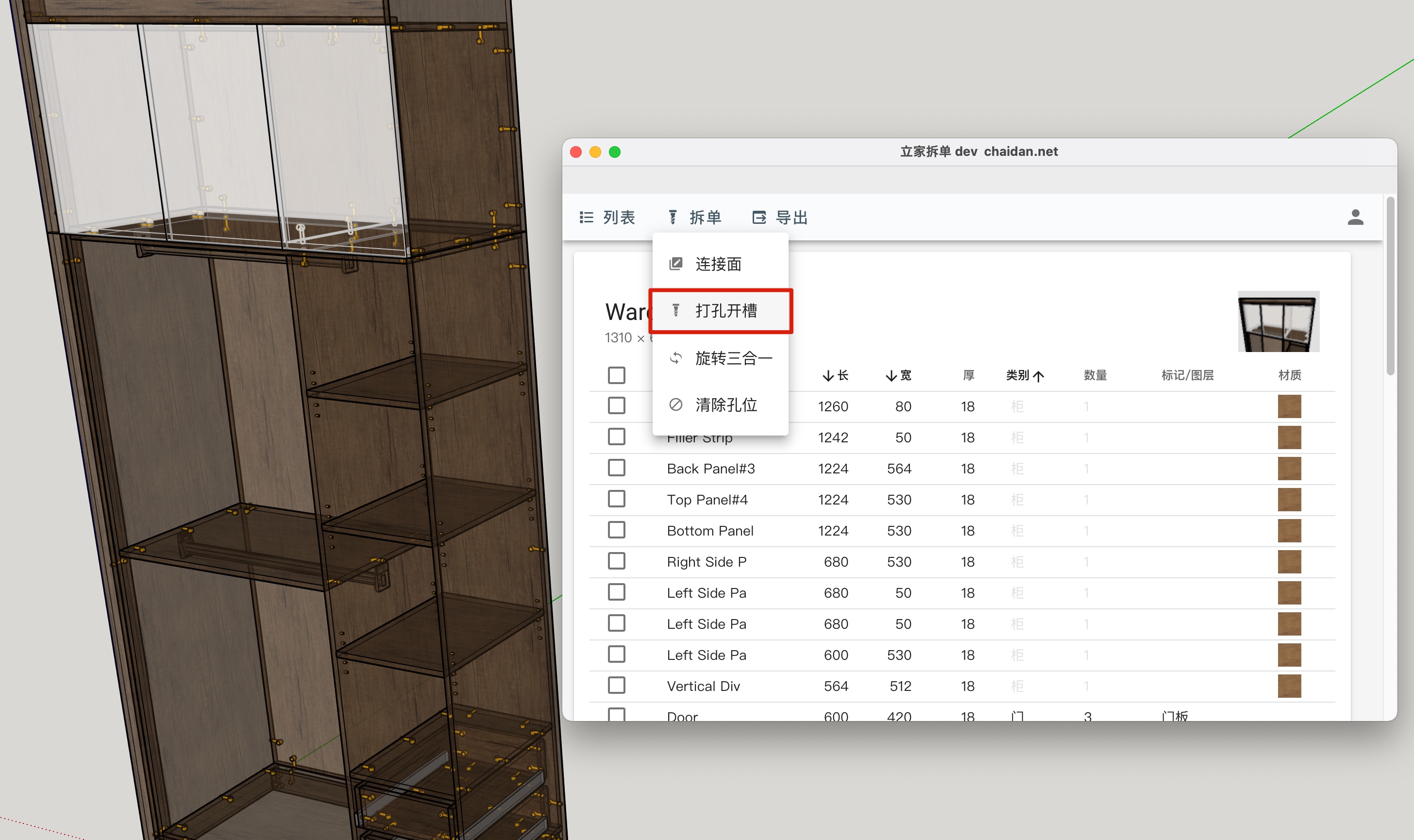
Step 3 Export to dxf files, then use third party CAM import dxf, finally generate CNC G-codes
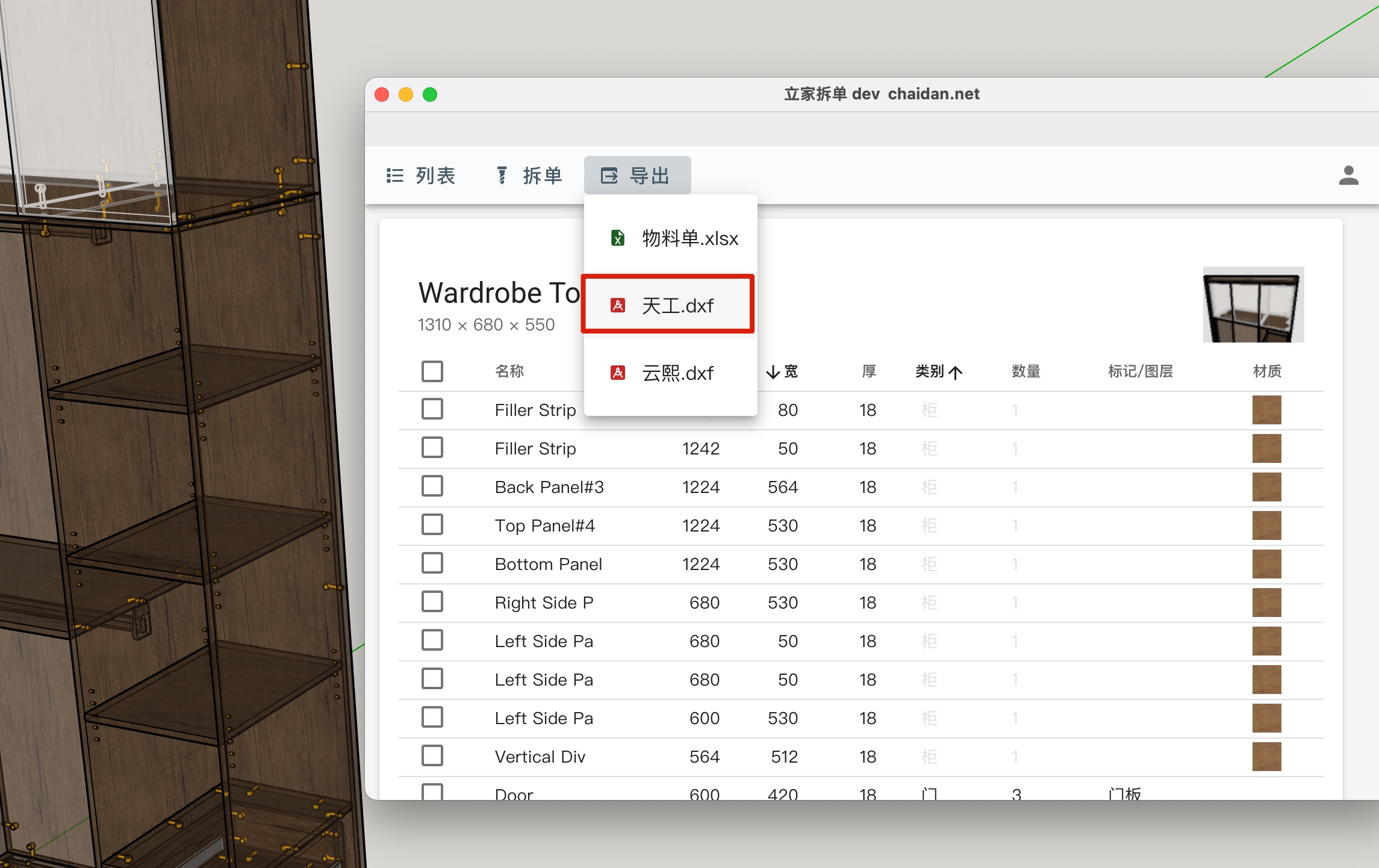
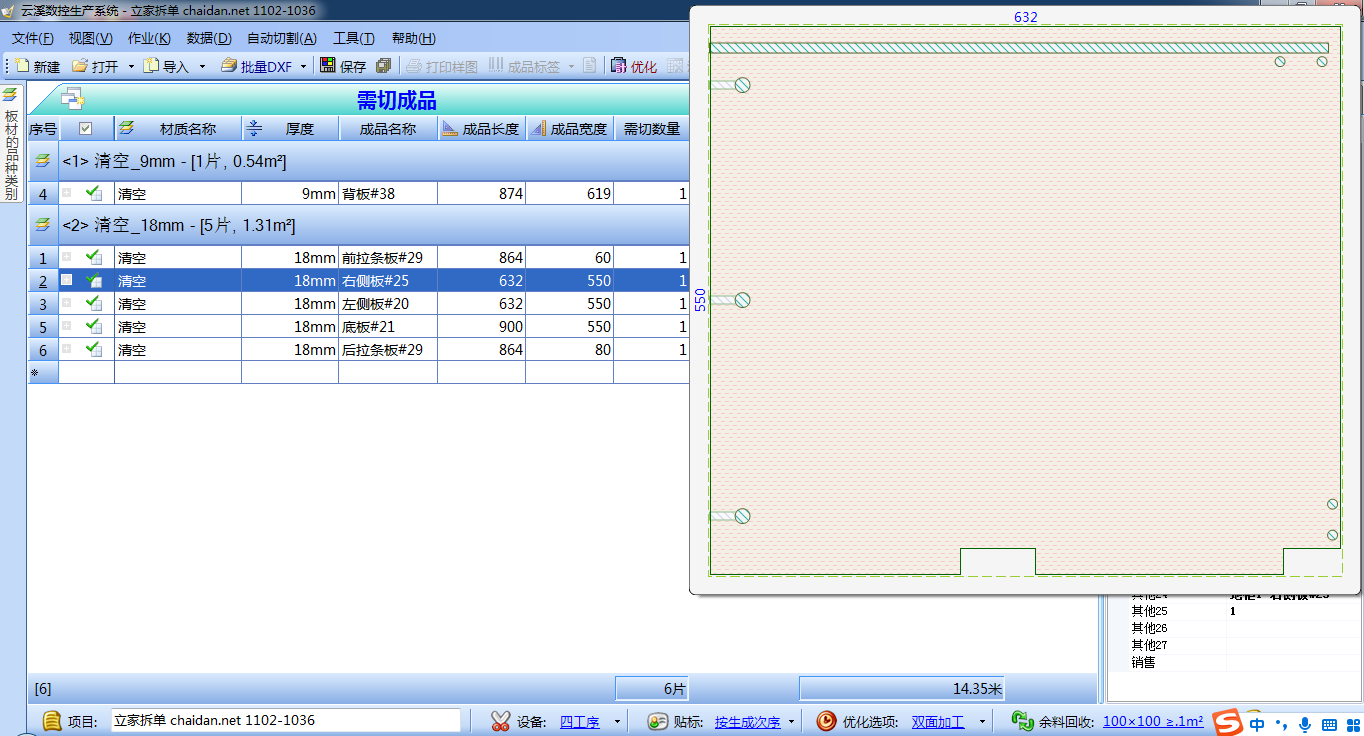
also you can get parts list / cut list by exporting to excel file.
LiJia extension do analyzes by geometry, so doesn’t depend on specific board component. If the thickness of your “board” in sketchup meets the values you provided, LiJia will recognize them as “board” automatically.
This extension is still under developing, so some features are not provided yet, including:
- Currently, this extension only support metric units and Chinese language. I’ll update this page when the imperial units support and English version is released.
- Currently, only can export dxf file to TianGong or YunXi, 2 furniture CAM programs used in China. I’m planing to add a new CAM program support, which is more widely used all over the world, maybe AlphaCAM.
- Only limited connectors are supported.
- Some ‘irregular’ boards are not recognized well enough.
My mail address is baisongmail (at) 163.com. Please contact me if you have any questions, suggestions or just want to chat about sketchup and CNC.